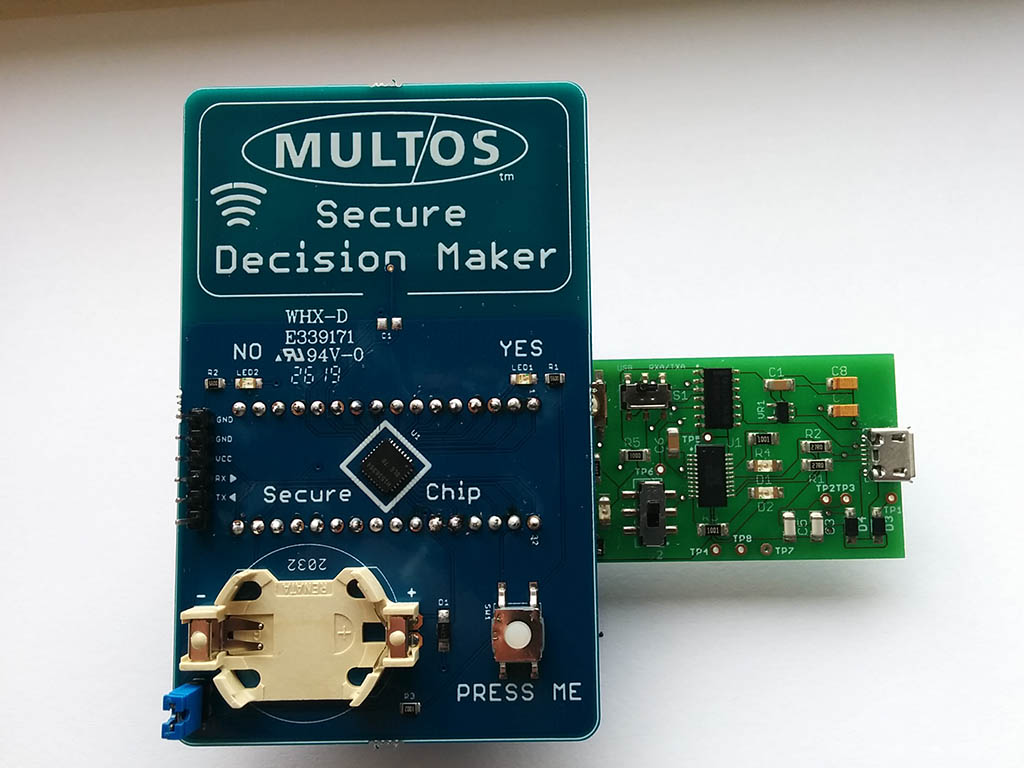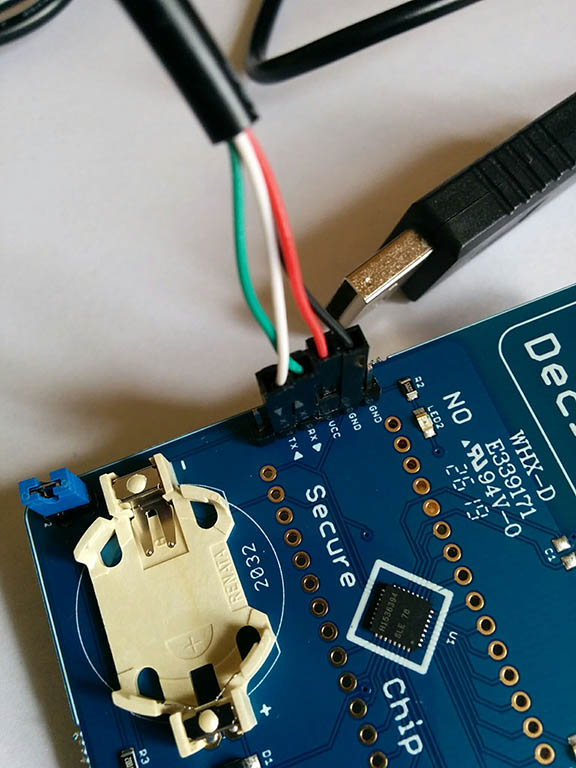Contactless Board Details
Pre-loaded Applications
The board comes preloaded with two demo MULTOS applications (running in Embedded Mode):
- Secure Decision Maker : press the push button to get a random Yes / No answer indicated by the coloured LEDs (download source code)
- NDEF compatible NFC Tag : use the board as an NFC tag*
*Note: With the battery in place you need to click the button to wake the board from deep sleep mode in order for the NFC feature to work. Without the battery the NFC app will just work.
Development
You can also develop your own MULTOS apps using the board with the SmartDeck SDK; there are three options:-
- Using a contactless smart-card reader (the on-board battery must be removed)
- Connecing to a Developer board
- Using a USB to Serial connector
Notes:
- For options (2) and (3) you will need to add header pins to the board, including the “Command Mode” jumper next to the battery holder.
- The push button switch connects pin 31 (GPIO 0.6) directly to GND so take care not to use this pin as an output pin.
Using a Developer Board